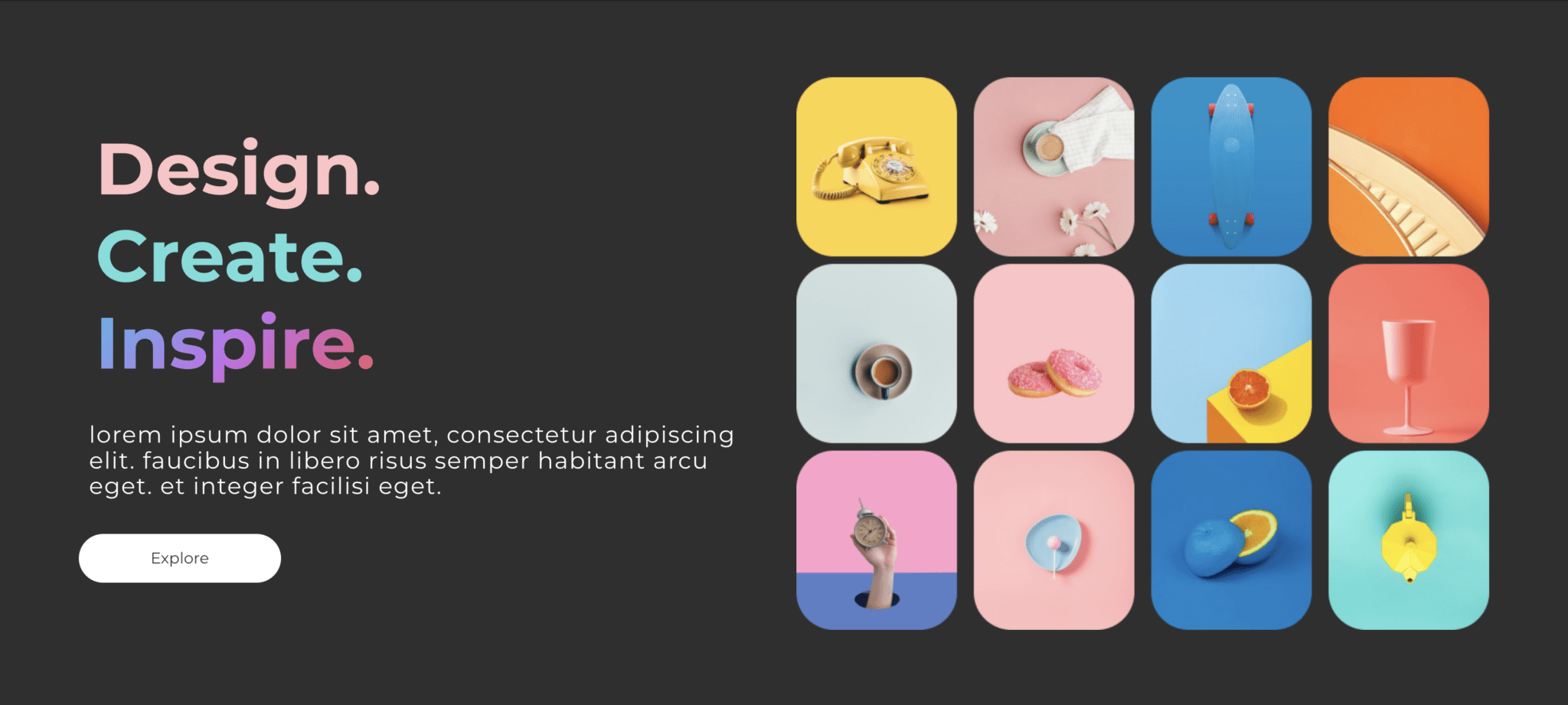
Multi-Heading Block
The Multi Heading block is a versatile Gutenberg block that allows users to display headings of various types and styles. It provides a convenient way to structure and format content with different heading levels, making it easier for readers to navigate and understand the information.
K2-blocks multi-heading block includes the following features
- One heading with different colors
- Add gradient color within the heading
- Different size for each part of the heading
Getting started with multi-heading block:
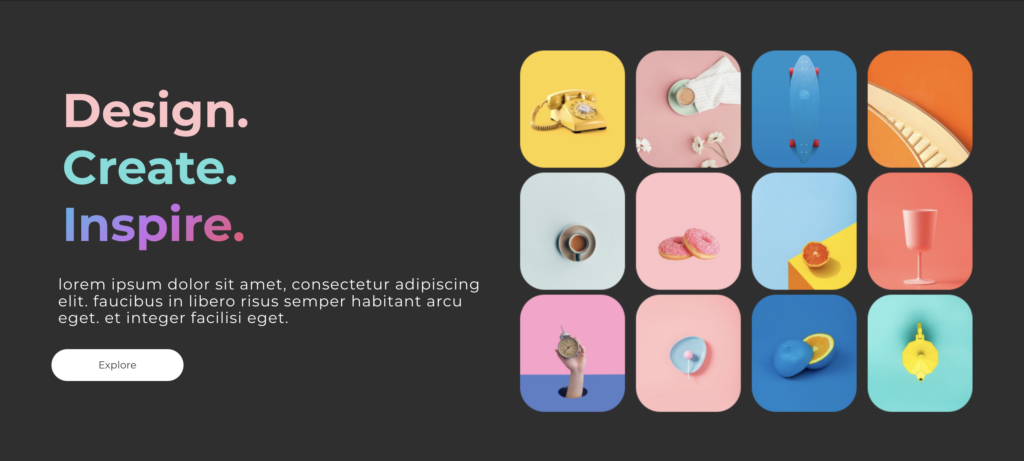
Step-1: Install the k2-blocks plugins on your website from wordpress repository or download it from the website
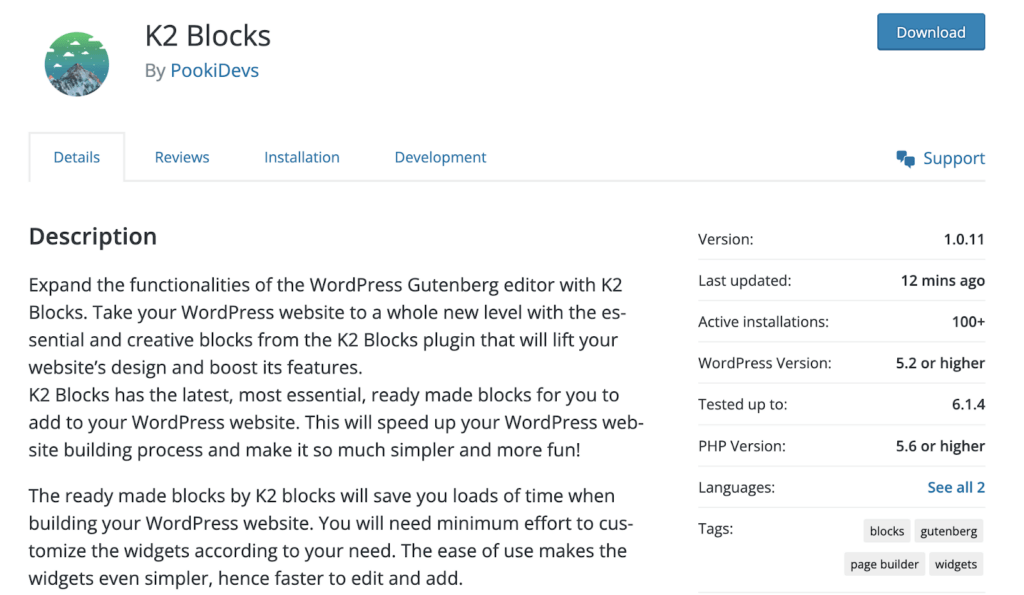
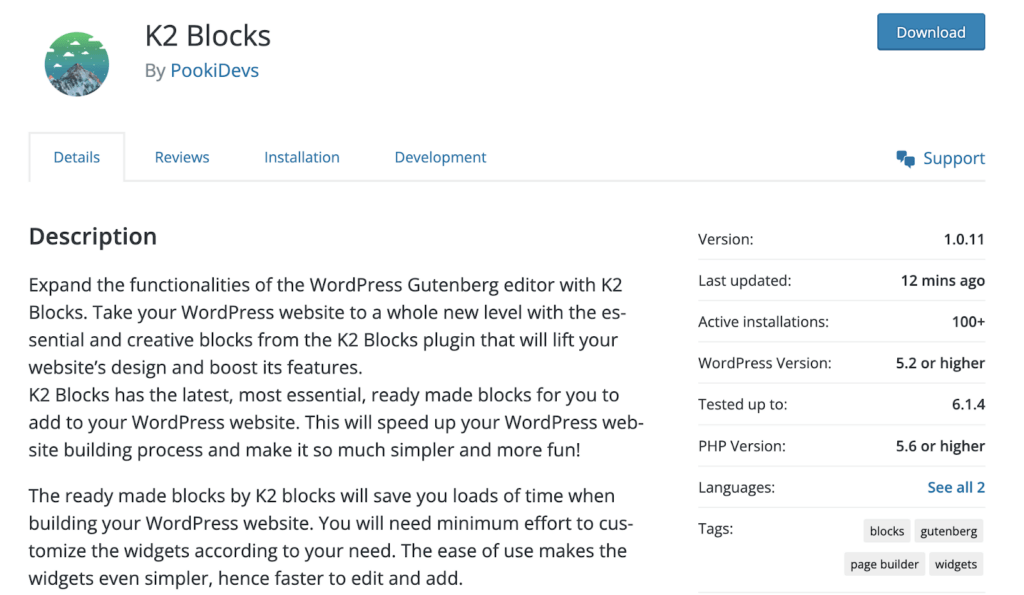
Step-2: Open your website gutenberg editor of the page and search for “multi-heading” and insert into the page
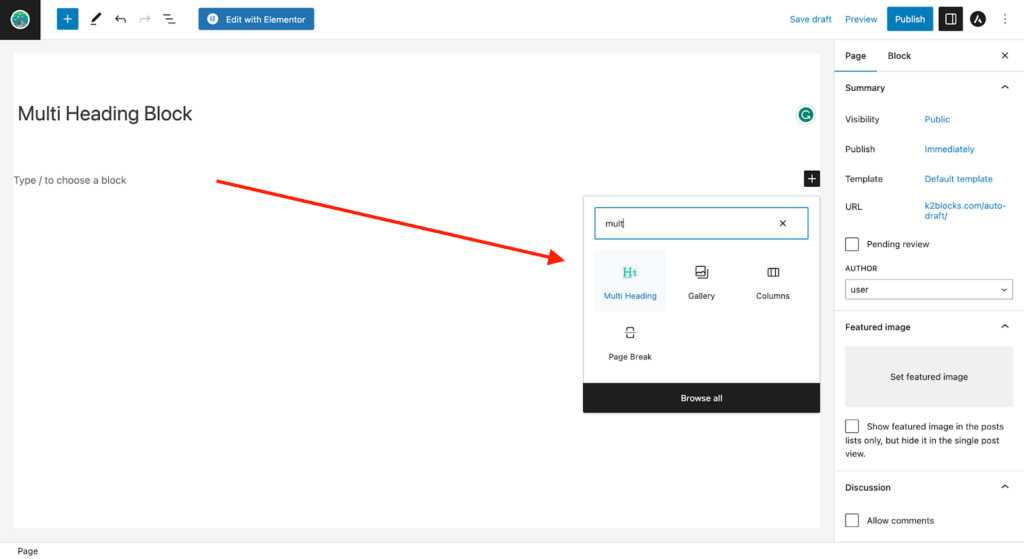
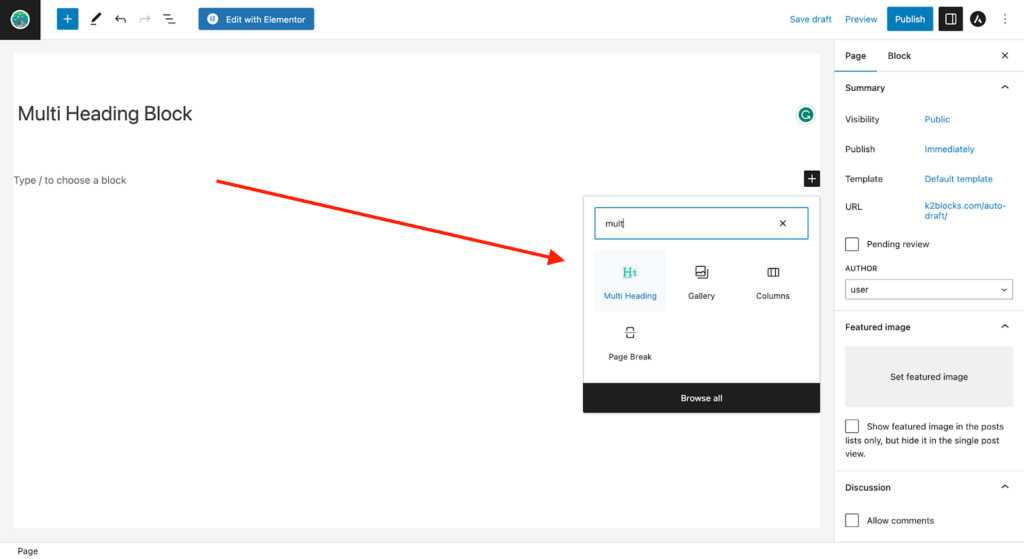
Step-3: Insert the block on the page and add the text for all three headings from the left panel
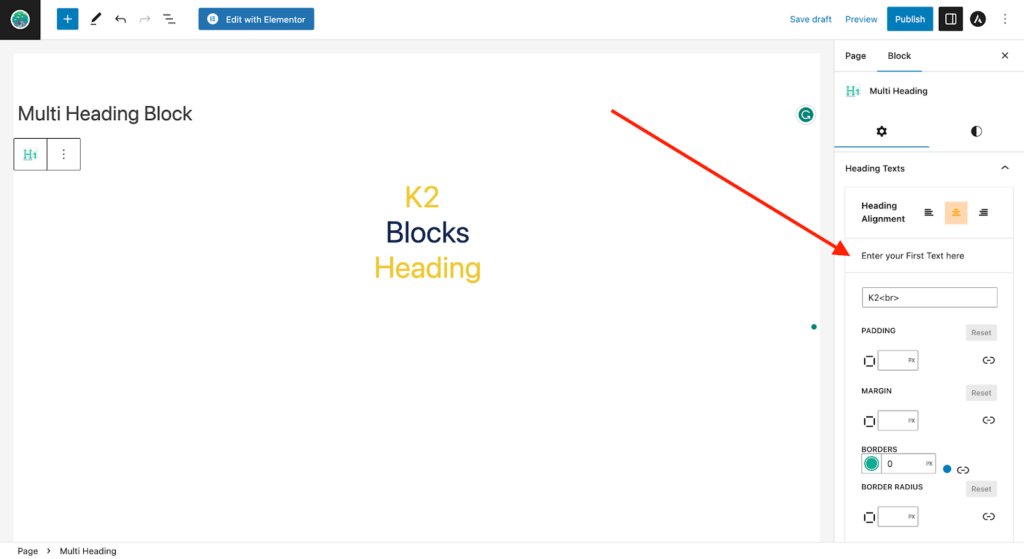
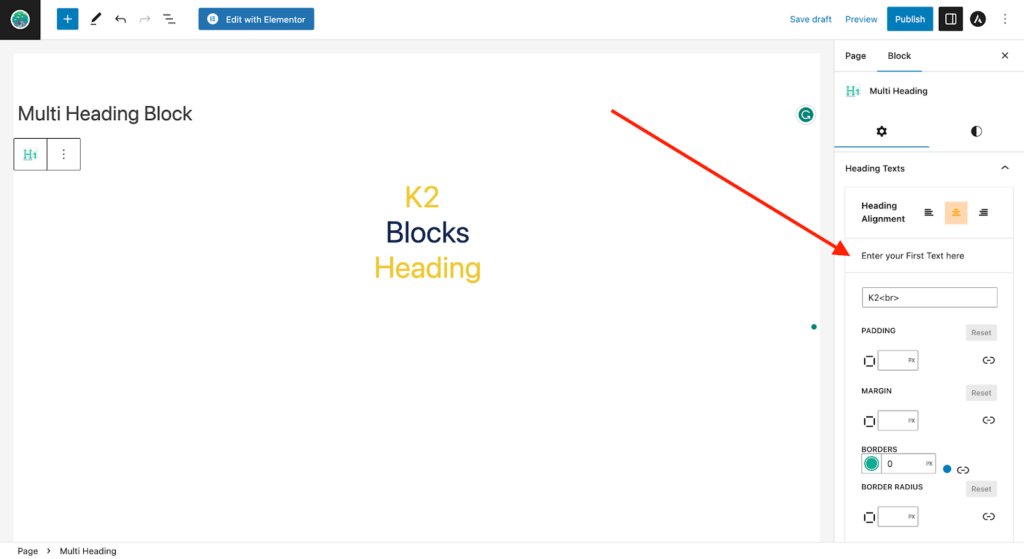
Step-4: Update the colors, font size and typography of the block using the right bar settings
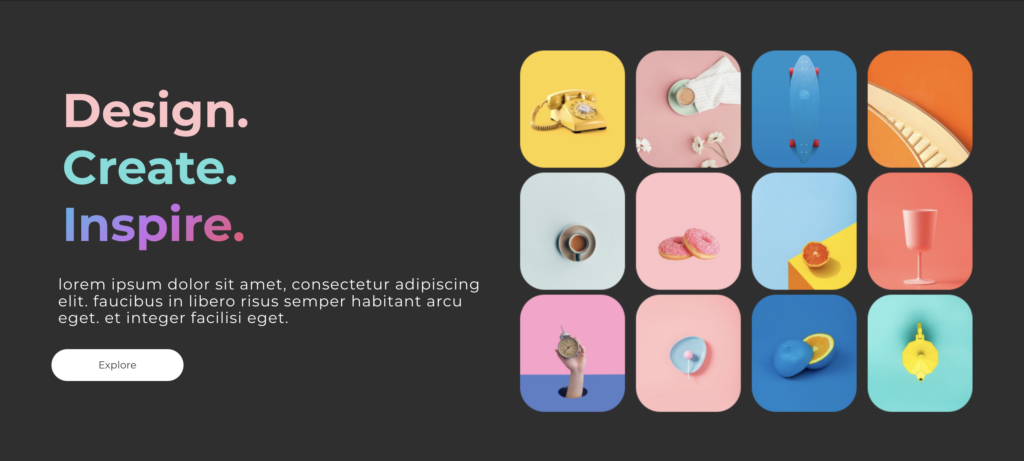
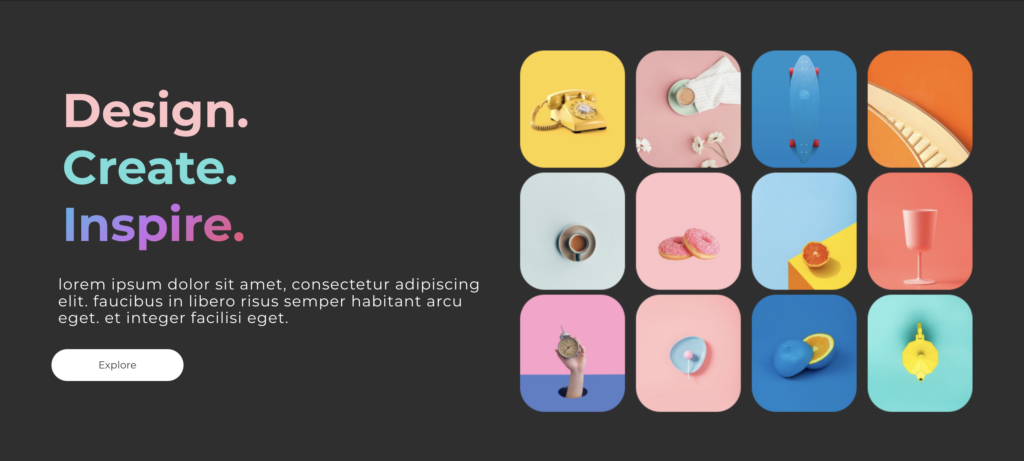
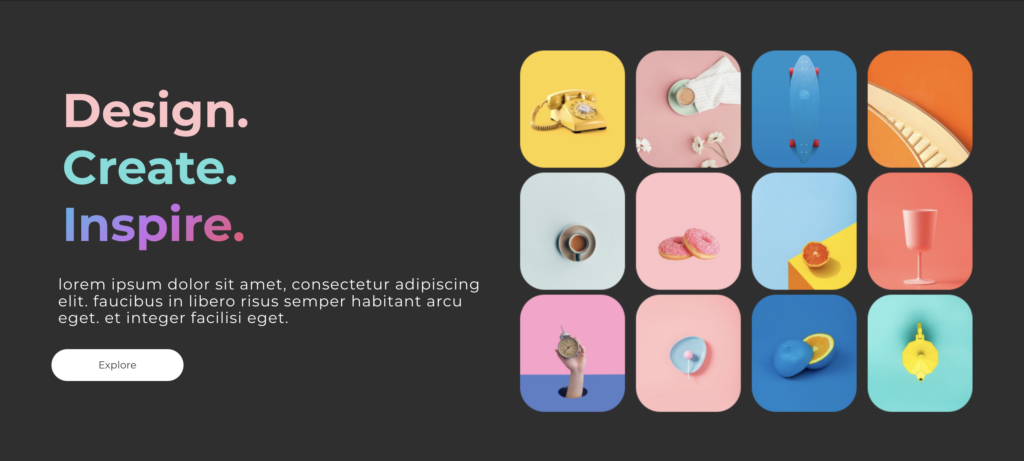
Step-5: Publish the page and preview it using the link.
Get Started with K2-Blocks
Expand the functionalities of the WordPress Gutenberg editor with K2 Blocks. Take your WordPress website to a whole new level with the essential and creative blocks from the K2 Blocks plugin that will lift your website’s design and boost its features.
K2 Blocks has the latest, most essential, ready made blocks for you to add to your WordPress website. This will speed up your WordPress website building process and make it so much simpler and more fun!
